
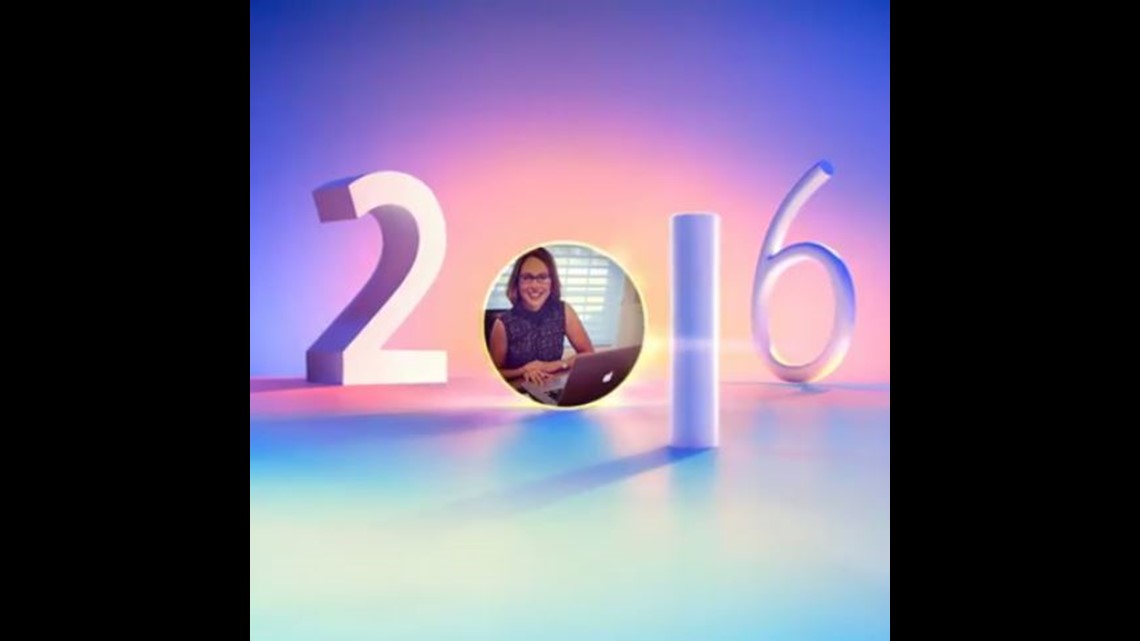
Facebook is creating your "Year in Review 2016" videos, helping you celebrate all of your biggest moments of the year. The Facebook videos were wildly popular in 2015.


If you want to see your video, just be logged into Facebook and go to Facebook.com/yearinreview2016.
But, don't be discouraged if you get this message: Sorry! We're not quite ready for you. Come back soon. Remember, Facebook has 1.79 billion users! That's a lot of videos to generate. Keep checking back, as Facebook will continue to roll out the videos over the next few weeks.

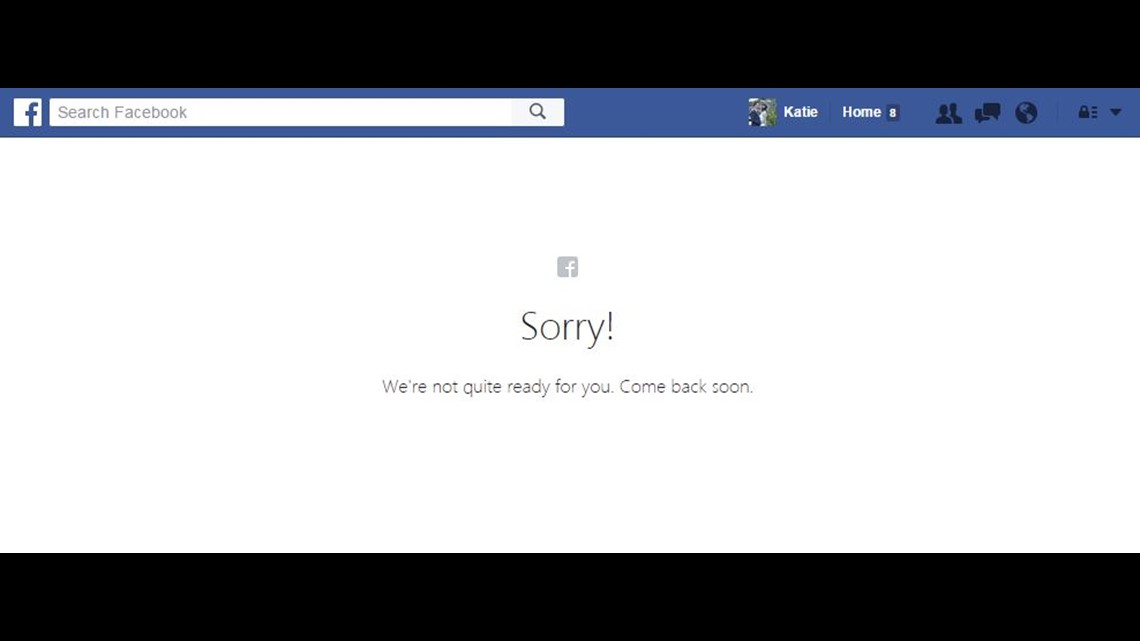
Also, be on the lookout for scams. Some pages promise to create your "Year in Review" video for you, if you like or share their page, or install some third party app. Don't be fooled - you don't need to install any extra pages to get your video.
Enjoy!



