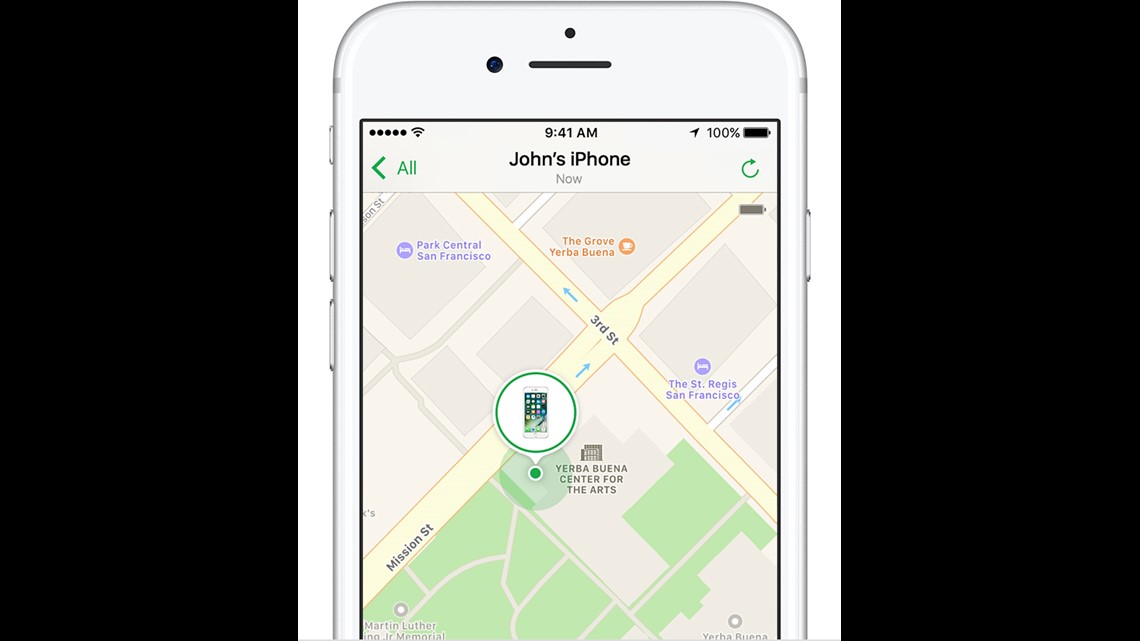Around 10 a.m. Tuesday morning, police received a call from a homeowner who says his home was burglarized.
The homeowner says the suspect broke into his house and stole his iPad. He activated his "Find my iPhone" app and located his missing iPad. The app pinpointed the device a few blocks away from the house.
The homeowner called the police who quickly located Jeffrey Barnes, 54, of Hartford. Police found the homeowner's iPad as well as a laptop and a woman's watch from another house just a few blocks away.
Police say the suspect is charged with two counts of burglary in the 3rd degree, two counts of larceny and one count of criminal mischief.
There are several apps that will help you locate your lost or stolen phone. Here's a CNET guide to the apps and how they work.
Here are instructions from Apple on how to set up Find My iPhone.
- Start at your Home screen.
- Tap Settings > [your name] > iCloud. If you're using iOS 10.2 or earlier, go to Settings > iCloud.
- Scroll to the bottom and tap Find My iPhone.
- Slide to turn on Find My iPhone and Send Last Location.
If you’re asked to sign in, enter your Apple ID. If you forgot your Apple ID, we can help you find it.


How to set up Find My Mac for your computer