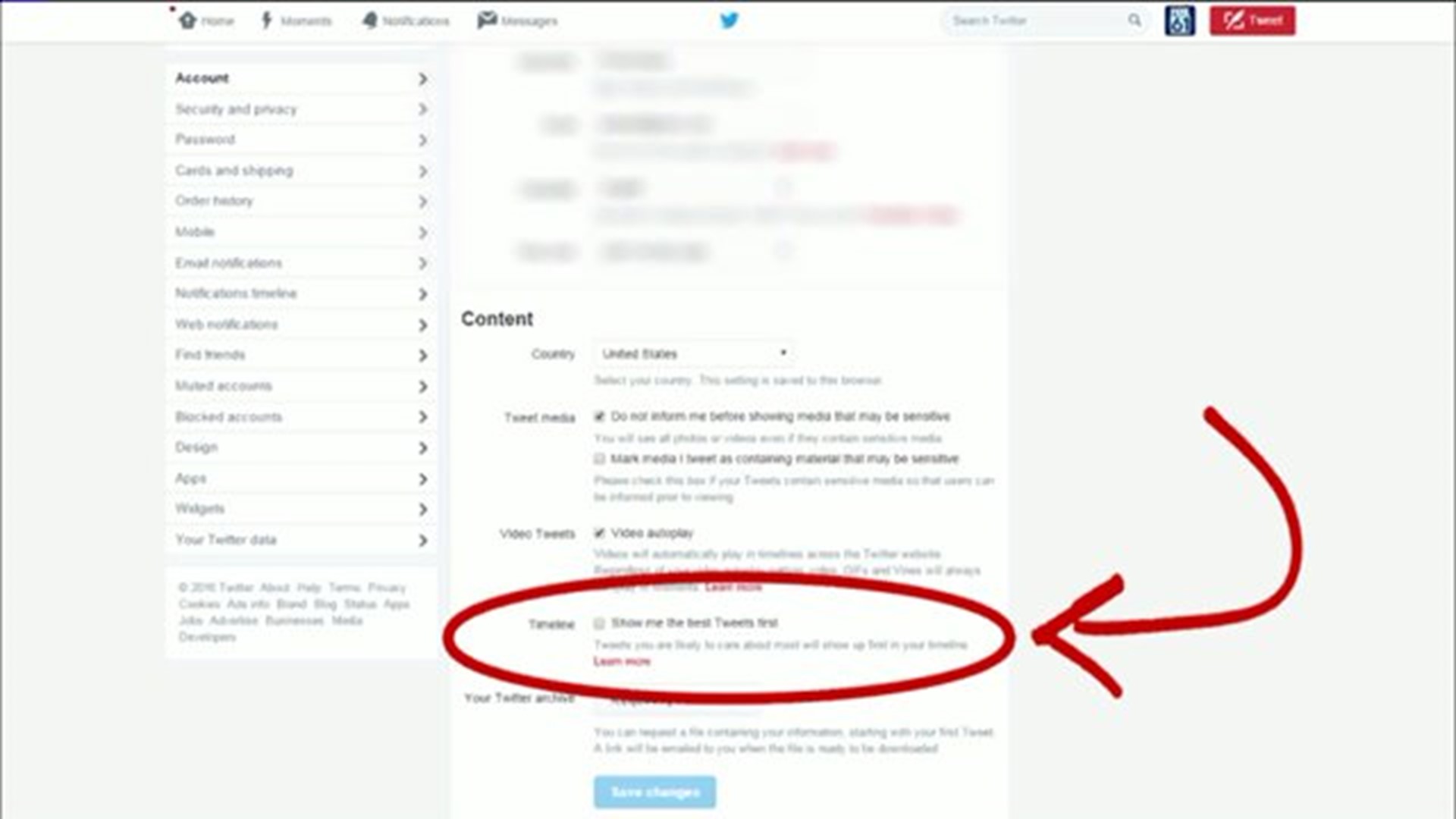SAN FRANCISCO -- Twitter announced a major change this week that will adjust the order of tweets seen on mobile devices and desktop computers.
The social media site created a timeline that shows tweets that the company thinks users want to see most at the top of the list.
For years, the site was limited to a list of messages in reverse chronological order -- showing the newest tweets at the top.
Recently the site has included some tweets "while you were way," when you return to Twitter after a few hours. The new timeline is an expansion of that feature-- using an algorithm to post some messages you likely want to see at the top. Below the new timeline tweets, the normal newsfeed, in reverse chronological, will load as it did in the past.
"You follow hundreds of people on Twitter — maybe thousands — and when you open Twitter, it can feel like you've missed some of their most important Tweets," Twitter Senior Engineering Manager Mike Jahr said in the announcement. "Today, we're excited to share a new timeline feature that helps you catch up on the best Tweets from people you follow."
The timeline feature will only appear when a user is away from Twitter for a period of time. If the timeline is refreshed, the website will go back to the most recent tweets at the top. For now, the timeline feature is optional.
To activate your timeline:
- Log in to twitter.com
- Click your avatar and click "settings"
- Check the "timeline" box
- Press save changes.